
Today I intend to address some issues related to Optimize for Search Engines that often hurt or not get better placement on our site in search engines or not let us be productive to the point of doing what really matters. Some of the things I mentioned happened to me at one time or happen often without our noticing it clearly. Certainly happen with many other bloggers or webmasters who want to increase traffic and get a better positioning of your site in search engines.
Top 10 SEO Mistakes
Search engine optimization, or SEO, is the process of tuning the content and coding of a website in order to maximize its listings in search engines. Design a site for the search engines, and the viewers will follow. Design a site the search engines can’t read, and nobody will ever know it exists.
Information Overload
There must be thousands of websites and blogs that address the topic of SEO. How hard subscribe or follow? Many of the readers of caramaena also has a blog that addresses this issue. Read many blogs, books, and all that is available about SEO can paralyze our days, reaching the final without actually doing something positive or without creating a single piece of content. The solution may be no longer read a lot of blogs that usually do not bring anything new or you keep reading for different times of day, any advantage the possibility of mobile phones might be used to read the feeds. I have 2 or 3 references to international and even then sometimes choose to not read everything.
Must Read : 4 Questions Every new Blogger Wants to Ask ?
Believe everything you read, many of the techniques we use to better positioning of our sites have two origins
Either they are public and accepted as best practices for implementing Web sites such as Google’s Webmaster Guidelines or Bing, or are the result of tests that most people do on their sites or sites of tests and then releases. However what works for one may not necessarily work for others, or we can be the mistake of wrong or adopt techniques that will not contribute anything to a better positioning of our site. Other techniques may have really good results in the short term and be bad in the long term. Do not believe everything they read, just because someone publishes a list of rules, such as this or others at other sites on SEO. On the other hand follow the rules of others, even if correct, does not mean that success is guaranteed!
Incase if your are new to blogging know How to start Blogging – Tips for New Bloggers
Rankings
The rankings can be used to measure the evolution of our site for various parameters. Pagerank, Alexa, sitemeter, technorati, dnScoop, several existing rankings. Become very attached to these rankings and become obsessed with the pagerank in the toolbar that shows Google is certainly a problem. What do these rankings on the sales of our site or how they are monetized? What they say about the content we publish? A site with pagerank zero can be very profitable. A site with an Alexa ranking sucks does not mean much to address some issues or is a country with little traffic. Have many followers in a social network that generates many visitors may not count for nothing if that traffic does not convert. More than the rankings look at the matter Analytics and interpret the results and act to improve the results.
Important : How to Find Page Rank of Internal Pages in your Blog
Rest with the results
A site well positioned today, does not mean that is within 6 months. Many other webmasters and SEO professionals work daily to improve the positioning of their sites and compete with ours. A particular theme or keyword can be searched much today and within a year the interest decrease. Even the algorithms of search engines change, as is the case for the changes announced now to Google or other search engines may begin to outweigh such as Bing. Research has become more specific as few people do searches for keywords in one word, Google Suggest for example is another case of what can make you change your search terms. The origin of the traffic may change, and to search twitter become more relevant to certain content? Interested in them to be aware of trends and promote changes in our sites when needed, if possible anticipating some changes announced.
See Automatically Submit New Blog Posts to FaceBook
Ignore the other search engines
Google dominates as we know in almost every country in the world. However, many other search engines are excellent sources of traffic that should not be overlooked. Bing, Yahoo, Frog in my case are the main and often convert much better than visits to Google (in percentage). Eventually get a good position in the search for a particular SAPO may be simpler than in Google and have very good results. How many of you have already verified as they are placed in the directory SAPO, or have already submitted the sitemap in webmaster tools Bing?
Also See : Easily Drive Massive Traffic with StumbleUpon
Block access to duplicate content
Many people block access by bots to pages of duplicate content for fear of possible penalties. However this strategy can be bad because it can be to lose the contribution of deeplinks for these pages that could cause the site to be indexed better and possibly also decreases the number of backlinks. The ideal is to use 301 redirects or the new Canonical Tag Possibly not lose much time with it, to what extent the work of reviewing a site completely pay off? Only use Wordpress, various plugins SEO solve the problem easily.
Learn to Optimize Wordpress Blog Structure for SEO
Optimizing your site for only one keyword
Many optimizes a site for one or a few keywords. Or the end is very good and even has a lot of research, or else this is not the best strategy, particularly because the research is much more optimized and users can be much more specific in what they seek. Even though the term is very good, have a much more comprehensive strategy will always be much better. We often use the same anchor text in backlinks requesting or submitting links. This causes the one hand the links do not look natural and others will contribute little to optimize research or other variations on that keyword.
See How to properly Use Keyword in Blog Post for Ranking High on Search Engine
Profile Backlinks Unbalanced
A site must have many types of backlinks and to different pages of the site. Often and often see it that any exchange of links or references to sites are always made to the homepage. This contributes to the profile of the links is unbalanced. A website should have links (commonly referred to by Deep links) to pages with rel
evant content and are more difficult to get the navigation, or accessible after 2 or 3 clicks. There should be also a single source of backlinks to a site, eg only links to directories, or the result of trade links. Trade links are interesting but should preferably happen with sites with similar content. These should be only a percentage of total backlinks of a site.
Repeat the same Title and Description on all the Pages
Too basic? Not really, I see it often in multiple sites. I myself have this at least one site for reasons related to the page code or the way it shows the content. I know it is a problem but not yet correct. But often this aspect is ignored by developers and sites on the one hand, it is good because it allows us often easily jump competition. The title and description of a web page are the factors most relevant to a good position.
Know How to Implement SEO on Wordpress Blogs ?
Failure to create Quality Content
Increasing traffic to our site, sales, or conversions are often our main objectives, depending on the type of site. The SEO contributes to so spectacular, but … to create quality content makes the visits to the site recurrence, which earn more backlinks easily. Content quality does not mean that has to be something very technical and boring, the placement of an interesting video, a glossary or an article like "How to …" or a checklist of any system are excellent as appropriate. Create a page with quality content can take between 5 minutes or 5 hours. Doing this repeatedly will eventually be more useful than spending time thinking about SEO or the various rankings.







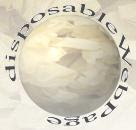




 Connect one end of the 7-pin S-Video cable to the S-Video input on your laptop or desktop PC.
Connect one end of the 7-pin S-Video cable to the S-Video input on your laptop or desktop PC.  Connect one end of the VGA cable to the VGA input on your laptop or desktop PC.
Connect one end of the VGA cable to the VGA input on your laptop or desktop PC. 
