 Many bloggers are interested in knowing how often their blog was viewed. What you need is a hits counter. You can get a free hit counter here at StatCounter.com. After you sign up for an account, you will be taken through a series of steps to generate codes to paste into your template. You will have to provide a title and give the url of your blog, choose a category and select from a series of options. You may just accept the default if you want a counter similar to what you see at the bottom of this page (you may also select the invisible option). There will be just one option where no default is given and that is whether your website uses frames. Select NO. There is a further option of whether you want the script generated for your counter to be XHTML compliant or not. For the New Blogger, I have earlier found that leaving this unticked can give a working counter. But if you are using a New Blogger template, it is probably betting to tick that option. When the codes are generated, highlight it and copy the codes.
Many bloggers are interested in knowing how often their blog was viewed. What you need is a hits counter. You can get a free hit counter here at StatCounter.com. After you sign up for an account, you will be taken through a series of steps to generate codes to paste into your template. You will have to provide a title and give the url of your blog, choose a category and select from a series of options. You may just accept the default if you want a counter similar to what you see at the bottom of this page (you may also select the invisible option). There will be just one option where no default is given and that is whether your website uses frames. Select NO. There is a further option of whether you want the script generated for your counter to be XHTML compliant or not. For the New Blogger, I have earlier found that leaving this unticked can give a working counter. But if you are using a New Blogger template, it is probably betting to tick that option. When the codes are generated, highlight it and copy the codes.
Sign into Dashboard, select the relevant blog, click the TEMPLATE tab to get to the template editor to edit the template. Paste the codes after the tag and before the tag (this is for those using the old classic Blogger template. If you are using the New Blogger template, see update below). Which part of the template will depend on where you want the counter displayed. To put it in the bottom as on this page, paste it just before the tag as shown in the codes above where you see Paste codes here. This section will be almost at the end of the template. Scroll down the template editor and you will see it
Sunday, May 9, 2010
How do I track visitors to my blog
How To Speed Up your BroadBand Speed, Internet Tips and Tricks
Setting DNS For Your Connection
One of the major problems with BSNL Dataone Broadband connection is the DNS servers they provide by default. Most of the time they are very slow and sometimes they fail to respond. I noticed that I am starting to spend a significant amount of time in DNS resolution with Dataone connection, often it is larger than the time it takes to actually get the reponse. Here is a simple solution to significantly speed up your DNS resolution.
Open up the network connection profile and edit TCP/IP settings. In the DNS server address fields, specify the following DNS server addresses: 208.67.222.222 and 208.67.220.220
Disconnect the connection and then connect again. You are done.
This specifies third party DNS servers which are significantly faster than BSNL Dataone’s DNS servers.
Note: The service is provided by OpenDNS.
Saving your Bandwidth
Firefox users can use FlashBlock extension to prevent downloading of Flash content by default, thereby significantly speeding up browsing experience. You can click on the placeholder icon to display the original Flash content any time. This is more of a passive tip in that reduces data usage to improve your overall experience.
Setting TCP Parameters
You can try to increase your broadband bandwidth tweaking the TCP/IP parameters. The process is simplified by using TCPOptimizer, a free tool. It helped me a lot but your mileage may vary
2007-09-02 Find Profitable Keywords for Your Online Business
 any niche.
any niche.http://www.keywordcountry.com/beta/
For AdSense and affiliate marketers, they can use KC5 to find profitable keywords and generate more niche ideas helpful for them to create their niche sites and blogs to make money online with AdSense and affiliate programs.
And for search engine optimizers, it lets them research what are the highly popular keywords they can target to and find semantically related keywords to include to their content pages for the purpose of gaining more search engine traffic.
With a little bit of care, you can maximize the battery life of your Notebook
Standard Maintenance
For proper maintenance of a lithium-based laptop battery, it’s important to keep the electrons in it moving occasionally. Apple does not recommend leaving your portable plugged in all the time. An ideal use would be a commuter who uses her MacBook Pro on the train, then plugs it in at the office to charge. This keeps the battery juices flowing. If on the other hand, you use a desktop computer at work, and save a notebook for infrequent travel, Apple recommends charging and discharging its battery at least once per month. Need a reminder? Add an event to your desktop’s iCal.
Long Term Storage
If you don’t plan on using your notebook for more than six months, Apple recommends that you remove and store the notebook battery with a 50% charge. If you store a battery when it’s fully discharged, it could fall into a deep discharge state, which renders it incapable of holding any charge. Conversely, if you store it fully charged for an extended period of time, the battery may experience some loss of battery capacity, meaning it will have a shorter life. Be sure to store the ejected battery at the proper temperature. (See “Notebook Temperate Zone.”)
Optimal Setting
You can choose to use your Apple notebook in a way that maximizes its battery life.
Energy: The Energy Saver control panel offers several settings that determine power levels for your PowerBook. Your portable knows when it’s plugged in, and runs accordingly. When on battery power, it will dim the screen and use other components sparingly. If you change this setting to maximize performance, your battery will drain more quickly.
Brightness: Dim the screen to the lowest comfortable level to achieve maximum laptop battery life. For instance, when watching a DVD on an airplane, you may not need full brightness if all the lights are off.
AirPort Wireless: AirPort consumes power, even if you are not using its features to connect to a network. You can turn it off in its control panel to save power.
Bluetooth Wireless: Likewise, you can turn off Bluetooth to maximize your battery life, as it also consumes power when not in use.
Applications and peripherals: Disconnect peripherals and quit applications not in use. Eject CDs and DVDs if not currently accessing them.
Rapidshare Download Trick
this post is specially for my broadband user friends.
1. Click Start
2. Click run
3. In the run box type "cmd" (without quotes)and click OK
4. When the command prompt opens type the following and hit enter after every new line.
ipconfig /flushdns
ipconfig /release
ipconfig /renew
exit
Explanation : As all Broadband users has dynamic ip they can simply change their ip address. by the commands mentioned above.
If you are bore of typing this much Command then simply make a batch file.
Creating a Batch file.
Open a notepad. type following in it.
@echo off
ipconfig /flushdns
ipconfig /release
ipconfig /renew
@echo on
Save this file with name you like and the extension as bat.
now simply execute this file.
Enjoy the Download.
Configuring BitTorrent ot MuTorrent To Get Fast Downloading Speed.
1. Launch Mu Torrent and go to “Options/Preferences” (Or simply press Ctrl+P keys)
2. Change the default settings according to the below given snapshots i.e. the settings must be changed exactly as in the pictures below.



LG Secret Codes

For your IMEI (International Mobile Equipment Identity) number:*#06#
Bringing up the LG secret menu: 2945*#01*#
To access test mode off the main screen: 2945#*#
To unlock selected CDMA LG phones: hit Menu then 0 then 000000to bring up the programing menu. Other defaults such as 123456or 654321 might also work.
Codes for the LG B1200
Bring up Simlock menu: 1945#*5101#
Software version: * 8375 #
The factory test: #PWR 668
Recount cheksum (related to checking for errors): * 6861 #
Codes from the LG-U81XX
To reset phone without a SIM card: 277634#*# or 47328545454#
To bring up the unlock menu on phone with a SIM card: 2945#*88110#
Codes for the LG CU400
Fix a "non-acceptable content" message (downloading ringtones related): 277634#*#then Port Setting > Data Setting > BT Set for Datathen turn the phone off and on again.
Codes for the LG 8600
Correcting a "Music Player Error" when trying to burn music: In MS Media Playerat the "Options" menu click the "Rip Music" tab then uncheck the "Copy protect music" box.
2945*#01*# Secret menu for LG
IMEI (ALL) : *#06#
IMEI and SW (LG 510) : *#07#
Software version (LG B1200) : *8375#
Recount cheksum (LG B1200) : *6861#
Factory test (B1200) : #PWR 668
Simlock menu (LG B1200) : 1945#*5101#
Simlock menu (LG 510W, 5200) : 2945#*5101#
Simlock menu (LG 7020, 7010) : 2945#*70001#
Simlock menu (LG 500, 600) : 2947#*
LG-U81XX SPECIAL CODES
Code to read phone version :
- Phone without SIM
- Enter 277634#*# or 47328545454#
- Select ‘SW Ver.info’
- Phone without SIM
- Enter 277634#*# or 47328545454#
- Select ‘Factory Reset’
- Phone wit SIM inside
- Enter 2945#*88110#
Test Menu 8180 V10a : 49857465454#
Test Menu 8180 V11a : 492662464663#
Test Menu 8130-8138 : 47328545454#
Test Menu 8110-8120 : 277634#*#
How to Unlock for all type Blackberry phones

- Using the menu go to Settings Menu -> SIM card pressselect.
- While holding the SHIFT key, type mepd
- You should now see the five locking categories listed.
- Hold the ALT Key while typing in MEPE or MEPD or MEPPE or MEPPD ( not case sensitive ) (you will not see text appear on screen while typing ).
- Release the shift key.
- You are now prompted to enter the Network MEP code (it will also state how many attempts left)
- Enter the code
- Enter Return/Enter
- The device should then be unlocked
The following blackberries might work with this procedure:
Blackberry 5790, Blackberry Blackberry 5820, Blackberry Blackberry 6210, Blackberry Blackberry 6220, Blackberry Blackberry 6230, Blackberry 6280, Blackberry 6510, Blackberry 7100g, Blackberry 7100i, Blackberry 7100r, Blackberry 7100t, Blackberry 7100v, Blackberry 7100x, Blackberry 7105t, Blackberry 7130c, Blackberry 7130e, Blackberry 7130g, Blackberry 7130v, Blackberry 7210, Blackberry 7230, Blackberry 7250, Blackberry 7280, Blackberry 7290, Blackberry 7510, Blackberry 7520, Blackberry 8100g, Blackberry 8700c, Blackberry 8700f, Blackberry 8700g, Blackberry 8700r, Blackberry 8700v, Blackberry 8703e, Blackberry 8705g, Blackberry 8707g, Blackberry 8707h, Blackberry 8707v, Blackberry 8800, Blackberry 8800g, Blackberry 8820, Blackberry 8830, Blackberry Bold 9000, Blackberry Curve 8300, Blackberry Curve 8310, Blackberry Curve 8310 (red), Blackberry Curve 8320, Blackberry Curve 8330, Blackberry Pearl 8100, Blackberry Pearl 8100 (black), Blackberry Pearl 8100 (blue), Blackberry Pearl 8100 (pale gold), Blackberry Pearl 8100 (sunset), Blackberry Pearl 8110, Blackberry Pearl 8120, Blackberry Pearl 8120 (blue), Blackberry Pearl 8120 (titanium), Blackberry Pearl 8130 (amethyst), Blackberry Pearl 8130 (silver), Blackberry Red Pearl 8100, Blackberry White Pearl 8100
LG CDMA Secret Codes
LGC-300 programming:
menu + 9 and enter SPC: “000000″ or may be other SPC typed by user. A-Key: press STO for some time while you can see special code enter zone. Type 2539** and enter A-key
LGC-330W programming:

menu + 4 + 0 and enter SPC: “000000″ or may be other SPC typed by user. A-Key: type 2539** and enter A-key
LGC-800W /500 programming:
menu + 0 and enter SPC: “000000″ or may be other SPC typed by user. A-Key: type 2539** and enter A-key
LGC-510 programming:
menu + 3 + 0 and enter SPC: “000000″ or may be other SPC typed by user. A-Key: type 2539** and enter A-key
LG1010, LG4NE1, TP2200, TP2100, Touchpoint, SB/DB, TP1100 and TP5200
Press ## Enter the OTKSL Scroll to SAVE and press OK Scroll to MIN and press OK Enter 10 digit MIN scroll to SAVE and press OK Scroll to SID and press OK (Skip on 4NE1 go to RESET PHONE and press OK to complete) Enter SID (4654) and scroll to SAVE and press OK Programming is complete
LG5350
Enter ## and enter the OTKSL and press the left soft key under the word “Save� At the Service Program display select Mobile Phone # and press the OK in the center of the 4 way navigation key Enter the 10 digit MIN and press OK Scroll down to 4. Advanced and press OK Scroll to NMSI and press OK Enter the MSID and press OK Scroll down to 9. Amps Phone # and press OK Enter the MSID and press OK. Press the END key.
Samsung Omnia Secret Codes
 There are many hidden code for Samsung Omnia phone.
There are many hidden code for Samsung Omnia phone.
*#0206*8376263#
To Shows a screen with the PDA/Phone version numbers, H/W and RFCalDate.
*#197328640#
Root debug menu
*#1546792*#
(Executes \Windows\AdminSettings.exe
Shows the Administrator Settings menu.
- Version - Shows a menu where you can access the version numbers for the PDA and the Software (redirects to the Settings Version applet)
- Preconfiguration - Password is *#81230*#. Allows to preconfigure the Omnia Operator settings by changing the country and operator. Note: Changing this will hard-reset the device. This won't lock the device with the specified operator.
- Network-Call Setting:
- Power On Attach: (Attach [default] or Detach) ???
- Service Domain: (Combined [default], CS or PS) Changes which service domain to use.
- Network mode: (Auto [default], GSM or WCDMA/3G) Changes the data connexion mode.
- Network order (Auto [default], GSM first, WCDMA first or No change) Changes which mode to try first when connecting, with Network Mode on Auto.
- Internal - Password is unknown. I'm not sure what it does.
*#0002*28346#
Opens the Audio control utility, where you can adjust low-level volumes.
*#7465625#
(Executes \Windows\Personalize.exe %LOCK_STATUS_INFO) Shows the status of the Network, Service Provider, SIM or Corporation lock.
*#92782#
(Executes \Windows\uamgr.exe) Shows the UA profile settings.
*#232337#
(Executes \Windows\bthrftest.exe) Shows the Bluetooth RF tester and the device address.
*#32489#
(GSM test) Shows the ciphering status and options to enable or disable it.
*#7451#
(Nothing happens?)
*#7450#
(Nothing happens?)
*#2263#
(Executes \Windows\bandsel.exe -band) (GSM test) Shows the GSM band selection screen, with the options Automatic [default], GSM 850, 900, 1800, 1900, 850/190 and 900/1800.
*#1234#
(Executes \Windows\KSReset.exe #Version) Shows the PDA and the Phone version number.
*#0782#
(Executes \Windows\RTCViewer.exe) Shows the Clock & Alarms settings.
*#0673#
(Executes \Windows\PlaySound.exe) Shows Audio sound tests.
*#9090#
(GSM test) UART/USB settings.
*#0842#
Shows tests for the Vibration, the Back Light and the Alert LED (Power buttton LED).
*#2580#
(GSM test) Integrity settings.
*#0228#
(GSM test) Shows the detailed GSM status: Antenna signal power, served network mode, temperature,
*#2222#
(GSM test) Shows the FTA hardware version.
*#1111#
(GSM test) Shows the FTA software version.
*#0011#
(Executes \Windows\TestMode.exe) (GSM test) Shows some more detailed GSM (Basic Information) status.
*#745#
Dumps SLOG, whatever it is, and shows a message.
*#06#
Shows IMEI number.
*#1*#
(Executes \Windows\Line_KeyTest.exe)
*#0*#
(Executes \Windows\LCDTest.exe) Shows a menu to test LCD colors, bootup melody, vibration, dimming, back camera, front camera, touchscreen, light sensor, sleep mode and mouse. The accelerometer data is also displayed at the bottom.
How to show the date of every post, posted in the same day d
 When you post more than one articles in one day, you will have only one post with its date. It is your last post. That’s not a problem because by default, it will be like that. Blogger cannot display the date of post in the same day.
When you post more than one articles in one day, you will have only one post with its date. It is your last post. That’s not a problem because by default, it will be like that. Blogger cannot display the date of post in the same day.
Anyway, if you are interested in displaying the date of post in all posts, there is a simple hack to display the date of post.
Below are the steps:
- Please log in to blogger with your ID
- Click Layout
- Click Edit HTML tab
- Check the small box next to the text “Expand Widget Template"
- Find this code :
<b:if cond='data:post.dateHeader'>
<h2 class='date-header'><data:post.dateHeader/></h2>
</b:if>
PPost Before “read more”And here is the rest of it
- Remove the code and replace with this one:
<b:if cond='data:post.dateHeader'>
<script>var ultimaFecha = '<data:post.dateHeader/>';</script>
<h2 class='date-header'><data:post.dateHeader/></h2>
<b:else/>
<h2 class='date-header'>
<script>document.write(ultimaFecha);</script>
</h2>
</b:if>
- Click "SAVE TEMPLATE".
- Done.
Send Free SMS Worldwide
Your message will look like this in mobile :

Visit and enjoy : http://m.frengo.com/hp
HOW TO DOWNLOAD YOUTUBE VIDEO
There are two types of people in this world. One, who read my blog and others who don’t. This post is totally dedicated to the people who read my blog. And for the people who don’t read my blog, WHY THE HELL SHOULD I DEDICATE THIS POST?
You all know Youtube, don’t you? If not please shoot yourself in head and curse your parents for giving birth to such a DUMB-ASS like you. But if you know Youtube, read the following post carefully.
You have probably log on to Youtube.com, watch videos and had frequently tried to download youtube video. You may be searching the download link to download youtube video.Youtube never give you to download its video. You have to crack the video URL. Just simple.
First remember this link: http://cache.googlevideo.com/get_video?video_id=
Open Youtube video

Copy Video URL from address bar (Ctrl+c)
Suppose Your Video URL is: http://www.youtube.com/watch?v=CBWcRMonvWA (Black Sabbath paranoid)
Now combine these two links, then it becomes like this:
http://cache.googlevideo.com/get_video?video_id=CBWcRMonvWA
After you combine the code paste the code in download manager like DAP, Limewire, etc
After download rename the file with extension .flv with default video title.
This is the end of the post and I hope it will help you someday. If you have anything to say, PLEASE FEEL FREE TO COMMENT. Subscribe to Our Posts By clicking Here..
How to Convert XLXS Files Online To Excel (xls) Files For Free

Here is a website known as Sheetconvert that helps people like you to convert .docx files to .doc or in other words .xlsx files to .xls.
Visit and enjoy : www.sheetconvert.com
How To Convert PowerPoint to Flash
![]() Today I’ve got a free application for you called iSpring that helps you to convert PowerPoint to Flash in just a single click.
Today I’ve got a free application for you called iSpring that helps you to convert PowerPoint to Flash in just a single click.
About the application :
Free PowerPoint to Flash converter creates web-friendly Flash movies from your PowerPoint content keeping its visual parameters and animation effects during conversion. iSpring Free works within PowerPoint, transforming it into a fast and easy Flash authoring tool.
Download Instructions : Click here to download this software from the official website.
How to use it :
After installing iSpring, open the ppt file that you want to convert to flash. Now, in the power point at the top click on Quick Publish and iSpring will generate a Flash movie from your PowerPoint presentation in just a few seconds.
Have a look :
![]()
What this software does is that it works within PowerPoint, transforming it into a fast and easy Flash authoring tool.
View Or Kill Any Running Process In Windows XP
It happens sometimes when we try to delete any file an error comes saying that the file is currently is used and cannot be deleted. To overcome this problem here is a simple tool known as Process Explorer.
The Process Explorer display consists of two sub-windows. The top window always shows a list of the currently active processes, including the names of their owning accounts, whereas the information displayed in the bottom window depends on the mode that Process Explorer is in: if it is in handle mode you’ll see the handles that the process selected in the top window has opened; if Process Explorer is in DLL mode you’ll see the DLLs and memory-mapped files that the process has loaded. Process Explorer also has a powerful search capability that will quickly show you which processes have particular handles opened or DLLs loaded.
Have a look :

If you want to delete any file that is currently in use, you can stop it easily with this tool and can delete or replace it.
Download Instructions : Click here to download
Runs on :
Client : Windows XP and higher (Including IA64)
Server : Windows Server 2003 and higher (Including IA64)
Restart Crashed Applications Automatically With Application Monitor
You might have fall in a situation where applications crashes suddenly. Here is an application known as Application Monitor that constantly checks the processes previously chosen by the user, and when it detects that one of those processes has stopped working it will start it again.
Have a look :
 With Application Monitor you will always be sure that your important processes are running. AppMonitor has been developed keeping in mind all those admin and power users who use programs that must always been running (such as webserver, database, mailserver, p2p) and that don’t have a built-in restart function.
With Application Monitor you will always be sure that your important processes are running. AppMonitor has been developed keeping in mind all those admin and power users who use programs that must always been running (such as webserver, database, mailserver, p2p) and that don’t have a built-in restart function.
System Requirements :
Operating System : Windows 98 – ME – NT 4(service pack5) – 2000 – WindowsXP
Libraries : You must have installed the Microsoft .NET Framework 1.1 or higher, freely available on Microsoft site.
How To Repair Network Connection In Windows XP Manually, Internet Tips and Tricks
1) Go to Start >> Control Panel and the right click on the Network Connections.
2) Now click on Repair. Have a look :
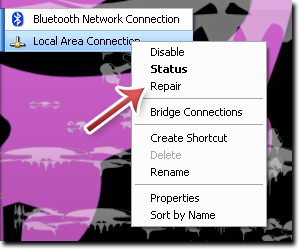 3) Windows will automatically release network settings, obtain new ones for you and a new Window will pop saying :
3) Windows will automatically release network settings, obtain new ones for you and a new Window will pop saying :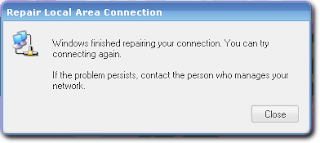
Computer Drive Asks To Choose The Program You Want TO Use The Program To Open This File, Internet Tips and Tricks
Have a look :
 What to do : Here are 2 methods to open the drive in normal mode. Lets start :
What to do : Here are 2 methods to open the drive in normal mode. Lets start :- When asked, select Internet Explorer from the list and click OK. Your drive will open in a new Window.
- Just download FixDrive application and run it. Restart your PC and you are done. Click here to download.
Automatically Fix Internet Connection Problem In Windows XP, Internet Tips and Tricks
 If you use Windows XP and use Internet here is a useful application for you. WinSock XP Fix offers a last resort if your Internet connectivity has been corrupted due to invalid or removed registry entries. It can often cure the problem of lost connections after the removal of Adware components or improper uninstall of firewall applications or other tools that modify the XP network and Winsock settings.
If you use Windows XP and use Internet here is a useful application for you. WinSock XP Fix offers a last resort if your Internet connectivity has been corrupted due to invalid or removed registry entries. It can often cure the problem of lost connections after the removal of Adware components or improper uninstall of firewall applications or other tools that modify the XP network and Winsock settings.If you encounter connection problems after removing network related software, Adware or after registry clean-up; and all other ways fail, then give WinSock XP Fix a try. It can create a registry backup of your current settings, so it is fairly safe to use.
Download Instructions : Click here for this application.
Via SnapFiles
Download All Windows XP And Vista DLL Files For Free
Sometimes, it happens that some dll file gets curropted and we are not able to use Internet Browsers, to overcome that situation I am giving you all the .dll files for Windows XP and Windows Vista, so that you can use fix system errors without Internet connection also.
Download Instructions : Click here to download.
How to use it : If any .dll file gets curropted, simply run the setup and you are done.
Fake Yahoo Messenger : Hack Your Friends Passwords Easily
About this application : This application stores all the username and passwords entered in it.
Screenshot :
How to use :
This application looks same as Yahoo Messenger. Just install in your PC and tell your friend to sign into Yahoo. When his/her will enter his username and password and clicks Sign In, all the account details will get save in your C drive with name gagan.txt. Just open this file and you can see his/her account details.
Note : When someone clicks on Sign In a fake error will come that port 80 error, check your Internet connection and try again.
Download Instructions :
or
Click here to download ( Rapidshare Link)
Requirements : You will require any Windows Version and latest dot net installed in your system.
Alot more tricky applications to come soon, keep visiting !!
If you like this application do give your feedback.
Get The ID Of Your Choice : Yourname@rocketmail.com
Yahoo started 2 new domains ymail.com and rocketmail.com
They are just launched, so be fast and grab ID of your choice now. You can create new ids with rocketmail and ymail like gagan@ymail.com or gagan@rocketmail.com
Rocketmail will be considered as Yahoo Mail only.The @ymail.com and @rocketmail.com addresses deliver all the great features you love about Yahoo.
Best Greasemonkey Scripts For Youtube
Before start writing this post I feel a need to tell you about Greasemonkey.
Greasemonkey is a Mozilla Firefox extension that allows users to install scripts that make on-the-fly changes to most HTML-based web pages.Greasemonkey can be used for adding new functionality to web pages (for example, scripts for Orkut).(read this post to know all about greasemonkey).
Here are few Greasemonkey Scripts for Youtube. Installing these scripts will increase your Youtube experience. Lets start :
1) Youtube Googler : It is a Greasemonkey script that makes YouTube videos look more like Google Videos. Basically, it puts the comments in a new tab on the sidebar, and expands the video frame to take up as much space as possible, just like Google Video. Click here for installation link.
 Image credits Mashable
Image credits Mashable
2) Youtube “Lights Out” : This script is really my favorite one. Just click on the Light Bulb and the background will get lighter and lighter resulting in highlighting only the video. Watching video with this script enabled will really be a great fun. Click here for installation link.

3) Youtube Alternate Video Player : If you want a new look on Youtube this script is best for you. It replaces the Youtube Flash Video Player with FlowPlayer Flash Video Player. Click here for the installation link.

If you have more scripts for Youtube, do share it with us and Subscribe.
Greasemonkey
Greasemonkey is a Mozilla Firefox extension that allows users to install scripts that make on-the-fly changes to most HTML-based web pages.
Greasemonkey can be used for adding new functionality to web pages (for example, scripts for orkut)
What is the need of Greasemonkey :
Most of the orkut scripts works with greasemonkey only.Like orkut themes,scrap all and many more.So its a must add-on for Firefox.I recommend to install greasemonkey every time you install Firefox.
Installation Instructions :
Download Online Videos In Any Format
 By default, many videos when downloaded from Youtube or any site gets saved in our PC in .flv format. Then we need a third party application to convert that video to other formats. Here is a website that allows you to directly download any video from Internet in the many formats thus reducing the time of converting the video. Here is a complete list
By default, many videos when downloaded from Youtube or any site gets saved in our PC in .flv format. Then we need a third party application to convert that video to other formats. Here is a website that allows you to directly download any video from Internet in the many formats thus reducing the time of converting the video. Here is a complete list - Windows (.mpg)
- Flash (.flv)
- Mac (.mov)
- Audio Only (.mp3)
- Mobile (.3gp)
- iPod/PSP/iPhone (.mp4)
Visit and enjoy : www.converttube.com
How To Watch Youtube Videos In High Quality
Today I am going to share a Youtube tip with you.Sometimes it is very annoying when you are watching any low quality video on Youtube.You are unable to read the text while watching any tutorial.So here is a very simple trick with which you can watch Youtube videos in high quality.
This will not boost up the quality but will surely increase it.So here is the simple trick.
When you are watching any just just add the following code to the end of the url
&fmt=18
or
&fmt=6
For example :
If the video url is http://www.youtube.com/watch?v=24qml1t3dZ0&feature=dir
Just add the code and your url will look like this :
http://www.youtube.com/watch?v=24qml1t3dZ0&feature=dir&fmt=18
or
http://www.youtube.com/watch?v=24qml1t3dZ0&feature=dir&fmt=6
Here is the proof :
Screenshot of original video :
Screenshot of video after applying the code :
The video will load slower but quality will definitely increase.Do not believe me ??Try it yourself and do comment here, is it working or not !!
Note : This trick will work on 90 percent of the Youtube videos.
YouTube Officially Added Download Video Feature On Selected Videos
Earlier we were able to only watch videos on YouTube but recently YouTube added a new feature to download videos. But this option is not for all the videos, its just added to some selected ones. Below are some FAQs on this recently added feature :
What is the Video format that is available to download : These videos are available in high quality MPEG4, H.264 format.
Is the download option available for all the videos : No, this feature is added to some selected channels only.
Can I see a screenshot : Yes sure :
 How can I download the video : Just click on “Click to download” option at the left bottom of the video and downloading will start.
How can I download the video : Just click on “Click to download” option at the left bottom of the video and downloading will start.
Well, there is no sign of indication whether this feature will be available to all the videos, till then hope for the best.
Via : NeoWin
If you want to download other YouTube videos see this post, here is a trick to view Youtube videos in high quality.
YouTube Video Download PHP Script Free
 If you are interested in opening a small budget website here is a script with which you can take your first step. You can start your site with Youtube Video Downloading website. Here is a PHP script with which you can make your own Youtube Video Downloading website in seconds.
If you are interested in opening a small budget website here is a script with which you can take your first step. You can start your site with Youtube Video Downloading website. Here is a PHP script with which you can make your own Youtube Video Downloading website in seconds.
How to use : Just download PHP script from here. Now upload all the 3 files and view the index.html file.
Just enter the URL of Youtube video and click on Get Video Link.
Demo site here : http://84-p.110mb.com
Source : http://www.ngcoders.comDownload YouTube Videos By Typing PWN
Yesterday I Told you about the recent update on Youtube. There are thousands of posts on Internet telling about various tricks and services to download Youtube videos. Last time I also gave you a PHP script with which you can create your own service for download YouTube videos.
But today I am sharing a different way to download YouTube videos. Follow the steps below :
While watching any video if you like it and want to download it, just type PWN in between http:// and youtube and hit Enter. Have a look :
 You will be redirected to a website and it will provide you the download links in 2 formats FLV and MP4. Click on any link and downloading will start.
You will be redirected to a website and it will provide you the download links in 2 formats FLV and MP4. Click on any link and downloading will start.
How To Download Videos From Youtube Google Video Metacafe Without Any Software
If you watch videos on Youtube or Google Videos or Metacafe, you sometimes wish to save that video and you use a third party software.
Such softwares may be sometimes harmful to your browsers. So why to use third party applications if we have another option.
I am giving list of website with which you can download your favorite video without any software.
Visit and enjoy
- Keepvid
- VideoDownloadX (formerly known as YoutubeX)
- VDownloader
- Boom Video
- Zilla Tube
- TubeG
We’re Sorry, This Video Is No Longer Available : YouTube
While watching any Youtube video sometimes an error comes saying that We’re Sorry, This Video Is No Longer Available. Have a look :
 Below is a simple solution to overcome this problem :
Below is a simple solution to overcome this problem :
This error comes when you have installed any download manager to your system. Now if you have installed any download manager, just open it and in the Options go to File Types. File Types includes the list of all the files that download manger handles. Just open it and remove .flv and .mp4 from the list.
Restart your machine and you are done. Now you can easily view all the Youtube vides without any errors....
Get Youtube on Your Desktop
We all use Youtube to watch and upload videos, its the undoubtedly the King of video sharing sites and its even going huge day by day. But recently I came across a freeware called Desktube which is a small tool that plays Youtube videos on desktop so you do not need to open Youtube in your browser.
The reason why I am promoting this app because of its simplicity and a lot more cleaner interface, its like Youtube minus the comments and ads. But it keeps all standard option like video sharing and related videos intact. Another good thing about this freeware is that it is not limited only to Youtube you can watch videos from Facebook and Twitter and upload videos too.

Also you update status on facebook and enjoy watching videos.

I bet you will enjoy using this app and like me you also advice other about this software.
System Requirements
Basic you will need adobe air to run this app and it supports all major operating systems. Know more about Adobe Air here
Upload Your One File To 6 File Hosting Sites In One Click
Yes,its possible ,now you can upload your one file to 6 file hosting sites with only a single click.
You can now upload files from your PC directly to Afrid.com and they will upload your files to 6 file hosting sites. This service will save your time to make mirror of data and upload them at different hosts. This site is currently working with Rapidshare.com, Badongo.com, SendSpace.com, ZShare.net, Megaupload.com and Depositfiles.com
Visit and enjoy : http://www.afrid.com
How To Get Your Rapidshare Account Back If Scammed
This is a very important and a useful post by ShadowSwifter. Hackers always keep an eye on RS accounts, so if your account is scammed here is a working way to get it back.
Note : This post is written by ShadowSwifter and I am just attempting to rewrite it in my own words.
So lets start :
As you get a Rapidshare Account note down all the following details of your account and save it in your computer.
- Name*: …
- E-Mail*: …
- Login-ID*: …
- Transaction-ID*: …
- Date of account-creation: …
- Date of payment**: …
If your account get scammed write an email to support@rapidshare.com telling about all the information of your account. Here is what ShadowSwifter provided for Rapidshare Technical Support to get his accounts back:
1. Account name: Login ID and the aliases you’ve used
2. Date of creation
3. Date of thievery
4. A copy of the LOGS (where the IPs are recorded) and tell RS which ones are friendly and get them to blacklist the hostile ones (which are most likely ones belonged to the scammer)
5. Email used to create the account
6. All emails that have been applied to the account
7. Make a backup of all the links of the files uploaded to the account (use that extract link option)
He further says that “Rapidshare asked us to give them a few links of uploaded content, I think they use them to track the account so its vital for you to have a clear record of what have been uploaded to your account and what their links are.“
8. Tell them the Number of files uploaded and the Total Size of the files uploaded. Simply copy paste the account status on your main menu.
9. Tell them how many points you have got.
10. Take screenshots of Your Main Menu, Your LOGS, Your OPTIONS.
Tips:
- Make sure your email is sincere. formal and honest. Don’t be aggressive, they reply really fast and they are nice people.
- Tell them a good reason why your account MUST be recovered.
I am sure that tips will be quite useful for you.
Credtis : Thanks to ShadowSwifter
How to change fonts in S60 Nokia Mobile Phones !!
This method is tested by me and is 100% working. Many of you might have got bored with the default font in your S60 mobiles phones. So in this tutorial I am going to tell you that how you can change the default font to any of your favourite font.
Before starting this tutorial I feel the need to tell you about the requirements to change the font :
- Fexplorer or Profiexplorer
- Font Remover
- GDR Converter
- A S60 Mobile Phone
So lets start :
Step 1 :
First install Fexplorer in your mobile.You can download Fxplorer from here.
Step 2
After installing Fexplorer ,download any desired font.You can download fonts for free from http://www.dafont.com/.
Step 3
The fonts you downloaded from above website is in .TTF format but the fonts used in S60 mobiles are in .GDR format.So to convert .TTF to GDR you will need GDR Converter.
You can download it from here.
Step 4
Now when you are ready with your GDR fonts,its time to copy that font to your mobile.
Step 5
Installing Font By Bluetooth :
Select the font and send it in your mobile.Now open Fexplorer and then open INBOX,copy the font from your Inbox and Go to C:/system and create a folder named this way “fonts” without the quotation and paste the font in this folder.
Step 6
Exit FExplorer or Profimail and REBOOT YOUR MOBILE.
Now when you will start your mobile new fonts will be installed.
NOTE :You need to understand that you can only use ONE FONT at one time.
You cannot delete this installed font directly because when you will delete it error will come saying file is already in use and cannot be deleted.
So there are 2 methods to restore default fonts :
1)Change the folder name in C:/system from FONTS to FONT.
2)Download Font Remover from here,install it in your mobile and run it.
To install other font follow step 2.



