10 Ways to Eliminate the Echo Chamber
These suggestions are not mutually exclusive:
1. Don’t live inside your news aggregator. You don’t see me getting caught up in the daily din largely because I save my favorite tech friends for “dessert” – catching up with their feeds at the end of the week. Doing this has largely kept me from commenting on commenter’s comments on commenting comments commenting on commenters.
2. Say something original at least once a day. Believe me, this is a tremendous challenge. I’ve been trying to do this since 1996, with the launch of Lockergnome. There are times it’s just easier to regurgitate something that somebody else said. If you think it can’t be done, you’re not thinking hard enough.
3. If warranted, quote an “unknown” source. Instead of going for the pundit’s line, why not elevate a non-pundit instead? There’s enough room in the ’sphere for feeding everybody’s ego.
4. Don’t link to the same site more than once every two weeks. If the situation is large enough to be covered by a large amount of people, then we’re going to find related perspectives easily enough. Force yourself to stop seeing and seeding the same stuff over and over and over and over again.
5. Wait a week before publishing your thoughts on hot topics. I realize this point could be taken as an anti-social move – but when everybody’s talking and nobody’s listening, what are we really accomplishing? Scoble (and no, I’m not trying to invoke the Pirillo effect by dropping his name) made me think about this a few weeks ago when we were talking about “me too” trends. 6. Create, don’t regurgitate. It’s fun to talk about new stuff, especially if everybody else is linking to it (and it’s of interest). But what about creating something new every once in a while? And if you never do something original, then how do you ever expect us to rise above the din?
7. Think twice before using buzzwords. There’s a time to employ jargon, and there’s a time to destroy it. My mom thinks that AJAX
is a cleaning product – and so does 99% of the galaxy. Don’t merely mention a function, but how it actually makes the experience better (or worse); tell us about the features, sell us on the benefits.
8. Make yourself uncomfortable. I don’t do it often enough, but whenever I step outside my comfort zone – I grow. I’m an introvert at heart, and the only way I can overcome this social shortcoming is by being gregarious when my gut reaction is to retreat. When you force yourself to do something that you don’t understand, the results might be messy – but they’ll be genuine. It’s cool to swim alongside the cool kids, but it’s more cool to be in a clique of one.
9. Stop whining (or worrying) about what list you’re on (or not on). Dude, it’s not about lists anymore. Lists were designed to be exclusionary and are largely done for marketing
purposes. I’m referring to lists of top people, places, or things – not lists like David Letterman’s Top Ten. People know who you are and where to find you – and no matter what you say or do in the future, their conceptions and misconceptions are ultimately going to cloud their judgements of who you really are.
10. Stop saying we need to get out of the echo chamber. We all realize that we need to get out of the echo chamber, so what are YOU doing to help us get out of the echo chamber? Just saying we need to get out is not actually going to help get
us out. Many of us have similar beliefs – great. The day for blogging
about blogging, and podcasting about podcasting, is long gone.
I dare you to go a full week without touching your feed reader. I’ve done it before, and I’ll do it again next week. The world will still be here when you get back. And I don’t need anybody to link back to this list in order to feel validated – I’d just like everybody to start thinking about “thinking about” different things.
Read more "10 Ways to Eliminate the Echo Chamber"
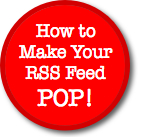 One technique that many successful bloggers use to stand out from the crowd is to use images in their feeds. This means switching your feeds to full feeds, enabling html and putting up with a little more bandwidth but in my experience of surfing through thousands of posts a day in RSS it makes a big difference.
One technique that many successful bloggers use to stand out from the crowd is to use images in their feeds. This means switching your feeds to full feeds, enabling html and putting up with a little more bandwidth but in my experience of surfing through thousands of posts a day in RSS it makes a big difference.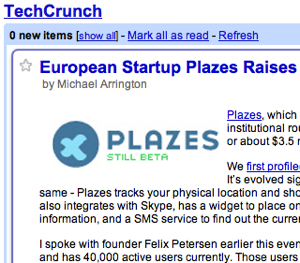
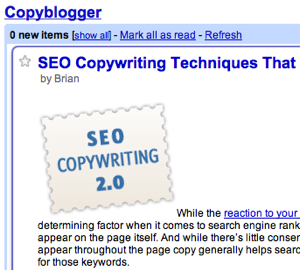

 This post is part of the
This post is part of the 


