1) Go to Start >> Control Panel and the right click on the Network Connections.
2) Now click on Repair. Have a look :
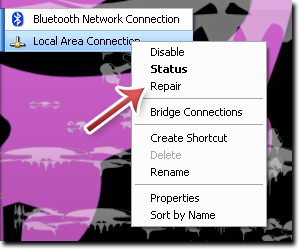 3) Windows will automatically release network settings, obtain new ones for you and a new Window will pop saying :
3) Windows will automatically release network settings, obtain new ones for you and a new Window will pop saying :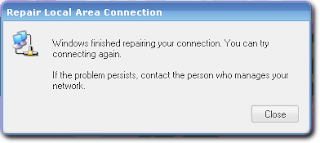
Know the Hidden secretes of the Computer World , Solution that you search ends here, Links for software, games for all kinds of OS can be found here. We don`t promote Hacking & be aware about Hacking & its effects.Rest is all Just Tips & Tricks. The posts in the Blog are Partly own & partly collection from other sources.The contents provided here is purely for educational purposes only & any misuse is of their own personal risk
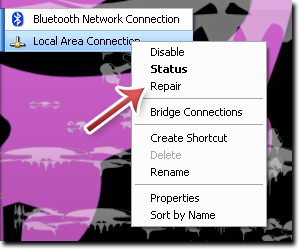 3) Windows will automatically release network settings, obtain new ones for you and a new Window will pop saying :
3) Windows will automatically release network settings, obtain new ones for you and a new Window will pop saying :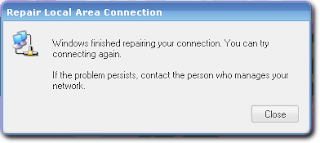
No comments:
Post a Comment